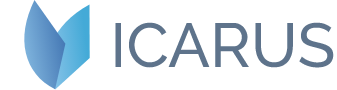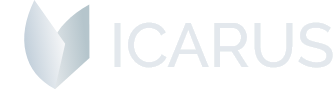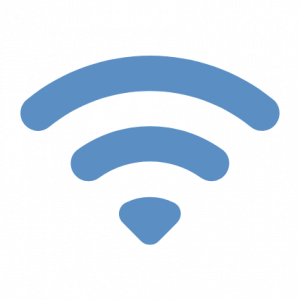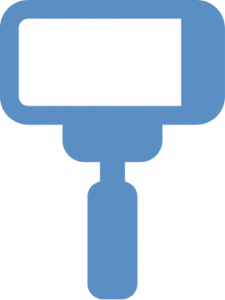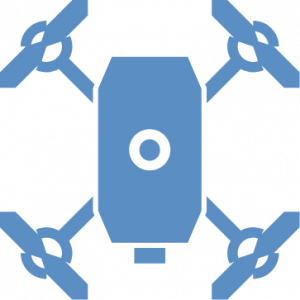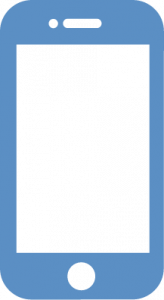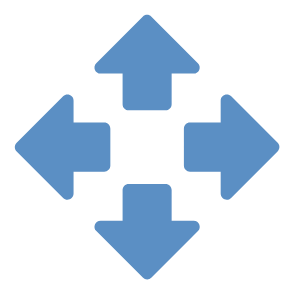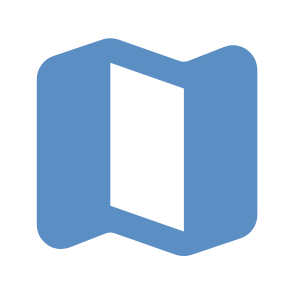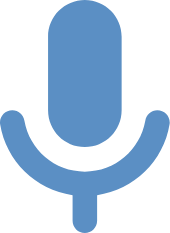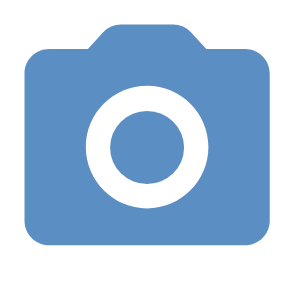Share the places you love
Send the request to become an Icarus Guide and you can make known to users from all over the world the places you carry in your heart.
Create your community
Grow your travel community and increase your popularity.
Make money
Monetize your experiences thanks to your local knowledge or your travels.
Wiki and technical support
We are at your side with documentation and chat support.
How to start
Send Inquiry
Request to become an Icarus Guide by filling out the registration form with your personal information, entitlements and instrumentation you have.
Within two working days you will receive a reply from our staff and if it is suitable you will receive access to the platform.
Install the Icarus app
Once your subscription is confirmed, you will receive a link to download the Icarus app. The app allows you to broadcast on the platform using a gimbal or drone. In phase BETA the app is only available in Android version.
Create your first event
Complete the configuration of your profile, including further information on the instrumentation and characteristics of your travel event. Now you just have to share the link of your experience and collect reservations.
Broadcast your event
On the day of the event, go to the place of departure and start transmitting your experience. The user who made the booking will be able to watch the live streaming of the trip and interact with you through the interface called Travel View. The better your experiences are, the more you earn.
What kind of experiences can I share?
These are just examples: you can rediscover well-known places or venture on less traveled paths. You are free to share what you want.
The secrets of Paris
Northern Lights
A day at the museum
The Niagara Falls
FAQ
What tools do I need to start with?
In order to deliver quality experiences, upload connectivity of at least 2 mb/s must be guaranteed.
It’s critical to secure a still image as you walk. In phase BETA Icarus is compatible with DJI Osmo Mobile 2 (What is a gimbal?).
As an alternative (or in addition) to the Icarus stabilizer/gimbal it is compatible with numerous DJI drone models. For top experiences.
To install the Icarus app that allows live broadcasts you need an Android smartphone.
What is the difference between gimbal and drone experiences?
By connecting the Icarus app to your DJI drone you can take your users flying over beautiful landscapes and other wonders of nature.
If instead you want to live a tourist experience “on a human scale” you can venture into the streets of a historic center with a stabilizer in your hand connected to your smartphone.
Is a certification required?
To be able to make experiences with DRONE on the Icarus platform we require regular guides flight license and insurance for the drone.
No certifications are required for GIMBAL experiences. However, if you intend to offer travel events in museums, exhibitions and monuments, make sure you have permission from the agencies in charge.
Will I be paid to be an Icarus Guide?
Yes. Your experience will be online on the platform at a price you set and if you receive a reservation you will have your payment once the event is over.
What do you mean “travelers will interact with me”?
In the case of experiences with DRONE the user can move in real time your drone within an area established by you. The remote user can NOT post the drone in height nor perform actions outside the travel area. In the case of GIMBAL experiences, the user sends on-screen input to the guide that will autonomously make the suggested movements.
The user can move the camera of both GIMBAL and DRONE in all directions.
The interactive map in the interface provides additional information about the places within the experience. From the map you can also send automatic commands to the DRONE or indicate a precise point to reach when driving with GIMBAL.
The user can speak directly with the guide at any time, asking questions or asking for a particular move.
Users can take photographs directly from the interface and thus retain the memory of the experience.